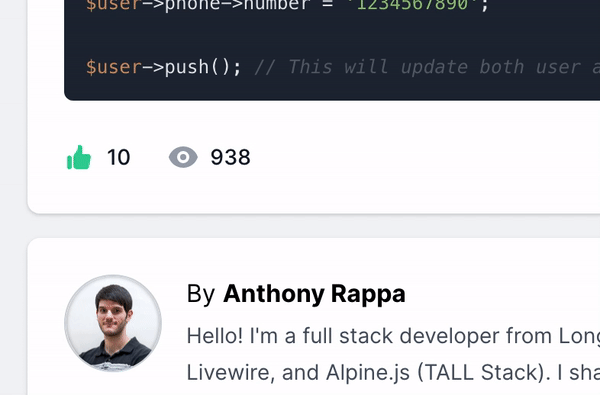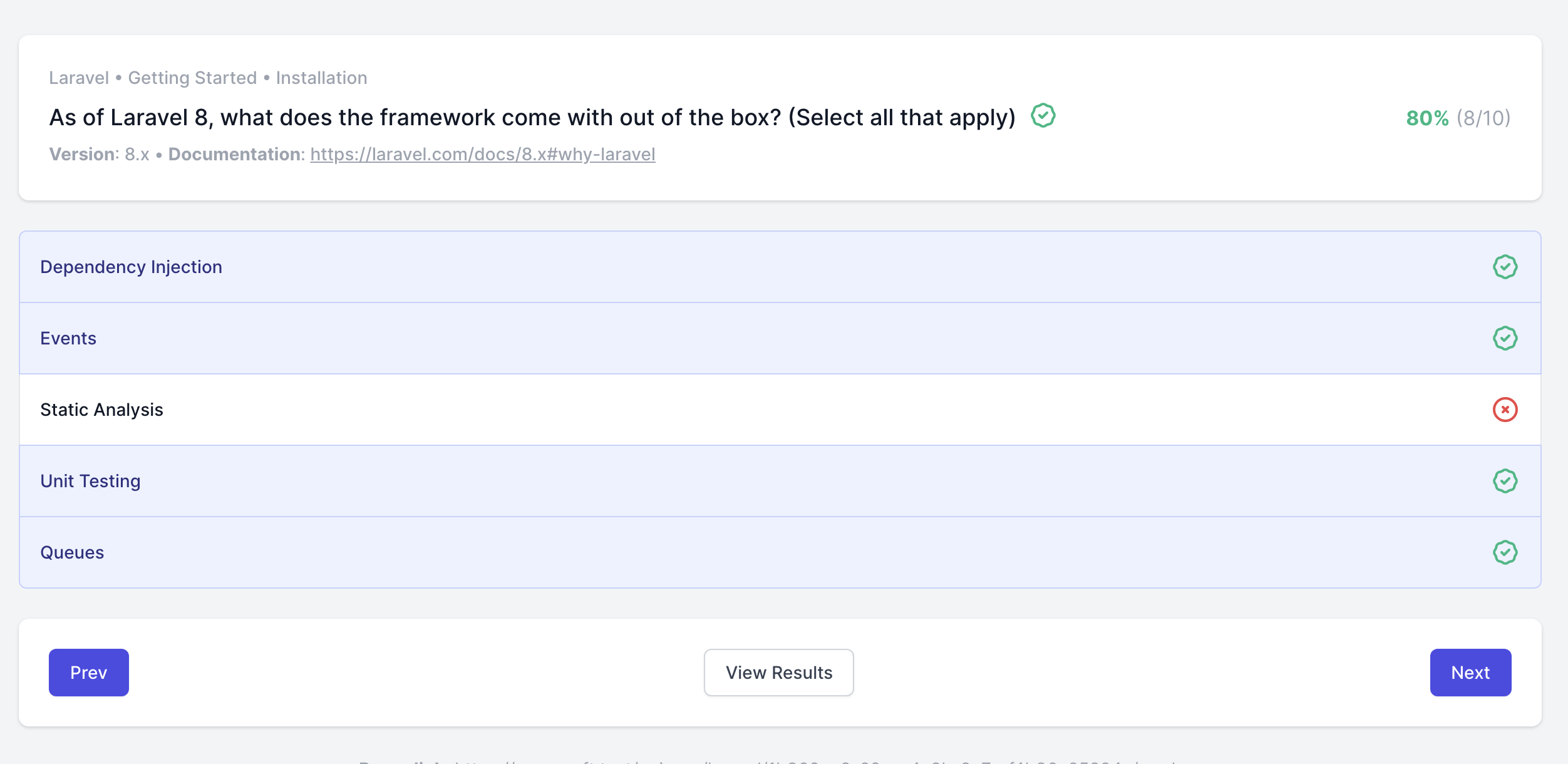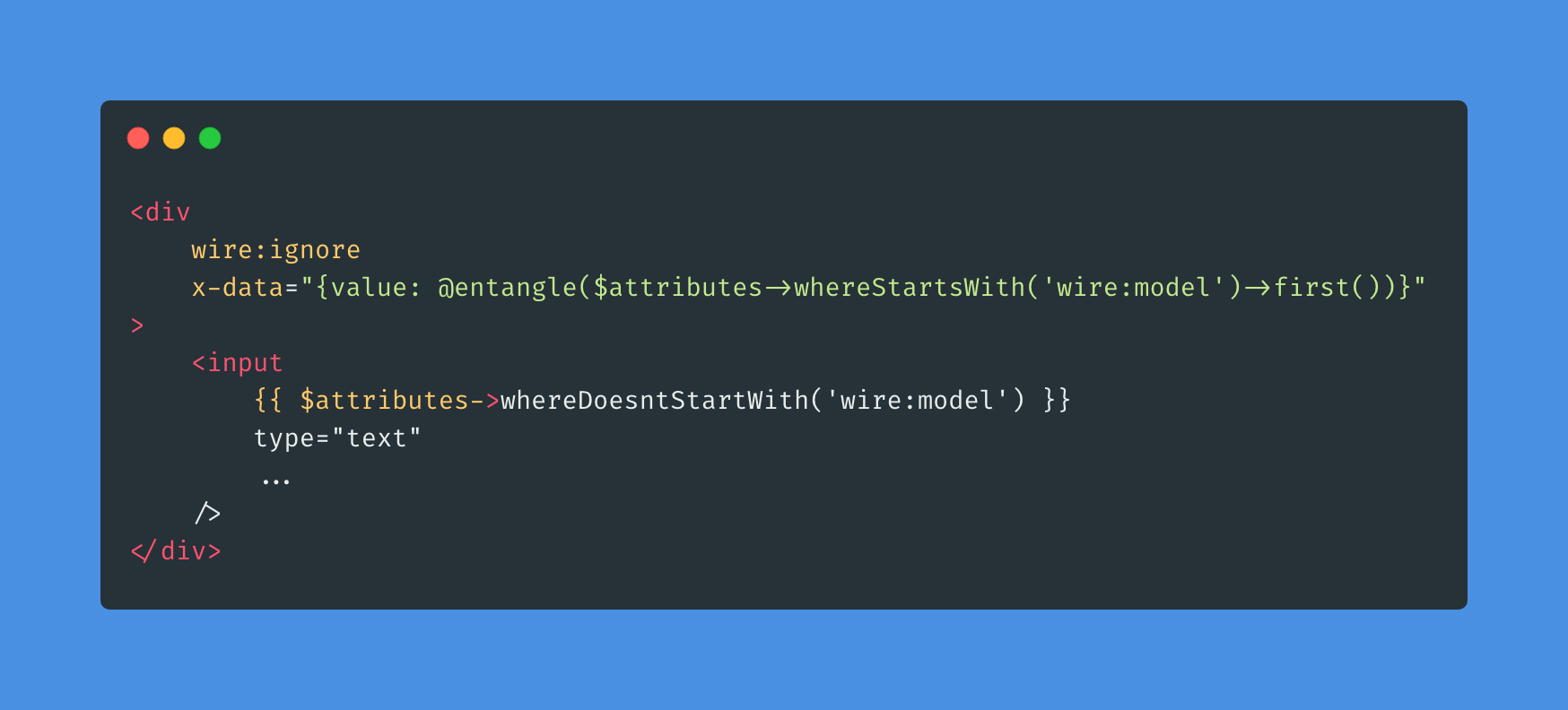Using the @forelse blade directive
Use this nifty blade directive in place of a foreach inside an if/else.
There are many great blade directives made available by the Laravel framework. Every new release I read the documentation in full to see if there are any cool new hidden features I can use.
One that I find useful a lot is the @forelse directive, and this is made specifically when you have a foreach loop inside a if/else statement.
As one example, I find them useful in rendering simple tables from models.
Without @forelse
1// Assume we are inside a <table>'s <tbody> element 2 3@if ($users->count()) 4 @foreach($users as $user) 5 <tr> 6 <td>{{ $user->name }}</td> 7 ... 8 </tr> 9 @endforeach10@else11 <tr><td colspan="...">No users found.</td></tr>12@endifThere is nothing wrong with the above code at all, but if you're the type of person that likes to minimize directives and indenting as I do, then @forelse is a little more syntactically pleasing.
With @forelse
1// Assume we are inside a <table>'s <tbody> element 2 3@forelse($users as $user) 4 <tr> 5 <td>{{ $user->name }}</td> 6 ... 7 </tr> 8@empty 9 <tr><td colspan="...">No users found.</td></tr>10@endforelseAs you can see we removed the if directive and merged it with the foreach. We then use the @empty directive to act as the else when there are not items to iterate through.