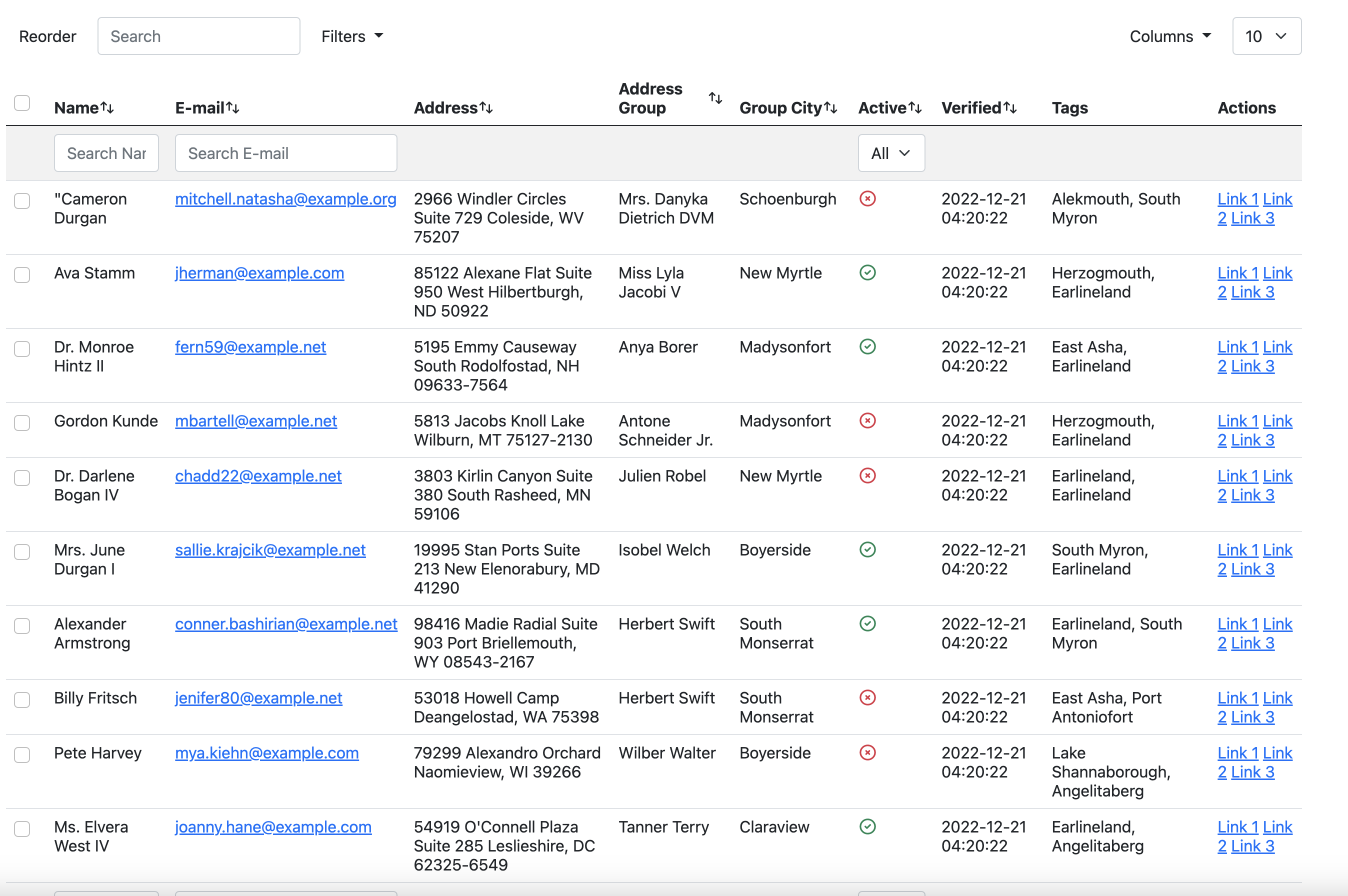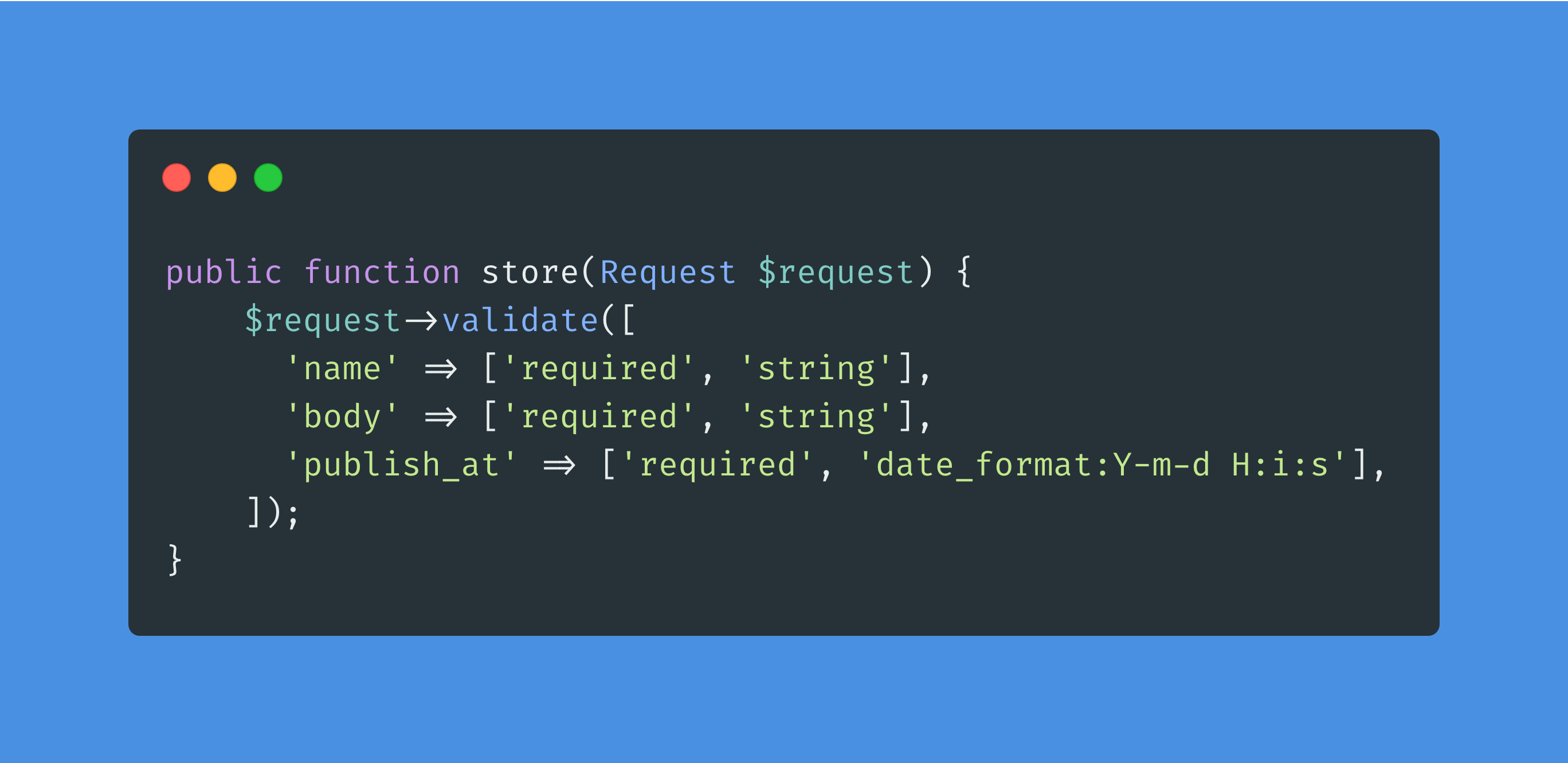PHP 8.5's New Stack Trace Support for Fatal Errors
PHP 8.5 introduces a game-changing feature that developers have been eagerly awaiting: comprehensive stack trace support for PHP Fatal errors. This enhancement represents a significant improvement in PHP's error handling capabilities, making debugging critical issues more straightforward and efficient than ever before.
The Problem with Fatal Errors in Previous PHP Versions
In PHP versions prior to 8.5, when a fatal error occurred, developers were often left with minimal information to diagnose the issue. The error message would typically include:
- The error type (e.g., "Fatal error")
- A brief description of what went wrong
- The file and line number where the error occurred
While this information was helpful, it only showed the final point of failure without revealing the execution path that led to the error. This limitation made debugging complex applications particularly challenging, as developers had to manually trace through their code to understand the sequence of function calls that ultimately resulted in the fatal error.
Enter PHP 8.5's Enhanced Stack Traces
PHP 8.5 revolutionizes this experience by providing full stack traces for fatal errors, similar to what was previously available only for exceptions and non-fatal errors. This feature gives developers a complete picture of the code execution path leading up to the fatal error.
Key Benefits
-
Complete Execution Path: See the entire call stack that led to the fatal error, including all function calls, method invocations, and their arguments.
-
Context Preservation: Gain insights into the state of your application at each level of the stack, helping you understand how the error condition developed.
-
Faster Debugging: Eliminate the need for manual tracing or adding temporary debug code to understand the execution flow.
-
Improved Error Messages: More detailed and informative error output that helps pinpoint the root cause of issues more quickly.
How It Works
When a fatal error occurs in PHP 8.5, the engine captures the current execution stack before terminating the script. This stack information is then formatted and presented as part of the error message, showing:
- Each function or method in the call stack
- The file path and line number for each call
- Arguments passed to each function (with appropriate masking for sensitive data)
- Class context for method calls
Here's an example of what a fatal error stack trace might look like in PHP 8.5:
1PHP Fatal error: Uncaught Error: Call to undefined method User::getProfileDetails() in /var/www/html/app/Controllers/UserController.php:42 2Stack trace: 3#0 /var/www/html/app/Http/routes.php(156): App\Controllers\UserController->showProfile(Object(Request)) 4#1 /var/www/html/vendor/framework/Router.php(267): {closure}(Object(Request)) 5#2 /var/www/html/vendor/framework/Pipeline.php(53): Framework\Router->Framework\{closure}(Object(Request)) 6#3 /var/www/html/vendor/framework/Middleware/Authenticate.php(43): Framework\Pipeline->Framework\{closure}(Object(Request)) 7#4 /var/www/html/vendor/framework/Pipeline.php(167): Framework\Middleware\Authenticate->handle(Object(Request), Object(Closure)) 8#5 /var/www/html/public/index.php(55): Framework\Pipeline->then(Object(Closure)) 9#6 {main}10 thrown in /var/www/html/app/Controllers/UserController.php on line 42Implementation Details
The PHP development team has implemented this feature with careful consideration for performance and backward compatibility:
-
Low Overhead: The stack trace collection mechanism is designed to have minimal impact on performance during normal execution.
-
Memory Efficiency: The implementation optimizes memory usage when capturing stack information, ensuring that even deep call stacks don't cause excessive memory consumption.
-
Configuration Options: New INI settings allow developers to customize the stack trace behavior, including the maximum depth of traces and whether to include argument values.
-
Integration with Existing Error Handlers: The enhanced stack traces work seamlessly with custom error handlers, making it easy to incorporate this information into existing logging and monitoring systems.
Real-World Impact
This feature significantly improves the developer experience when working with complex PHP applications:
-
Framework Developers: Can more easily diagnose issues in deep framework stacks without adding extensive logging.
-
Application Developers: Spend less time debugging and more time building features, with clearer insights into error conditions.
-
DevOps Teams: Benefit from more informative error logs that provide greater context for production issues.
-
New PHP Developers: Face a gentler learning curve when troubleshooting errors in unfamiliar codebases.
Configuring Stack Trace Behavior
PHP 8.5 introduces several new configuration options to customize stack trace behavior:
1// In php.ini or using ini_set()2ini_set('fatal_error_stack_trace.enabled', true); // Enable or disable stack traces for fatal errors3ini_set('fatal_error_stack_trace.depth', 20); // Set maximum depth of stack traces4ini_set('fatal_error_stack_trace.show_args', true); // Include function arguments in tracesThese settings provide flexibility for different environments, allowing detailed traces in development while potentially limiting information in production for security or performance reasons.
Conclusion
PHP 8.5's stack trace support for fatal errors represents a significant step forward in PHP's error handling capabilities. By providing developers with comprehensive information about the execution path leading to fatal errors, this feature makes debugging more efficient and less frustrating.
As PHP continues to evolve as a language, improvements like this demonstrate the development team's commitment to enhancing the developer experience and making PHP a more robust platform for building modern web applications.
Whether you're maintaining a legacy application or developing new projects with PHP 8.5, this feature will undoubtedly become an indispensable tool in your debugging arsenal, saving countless hours of development time and reducing the complexity of troubleshooting critical issues.